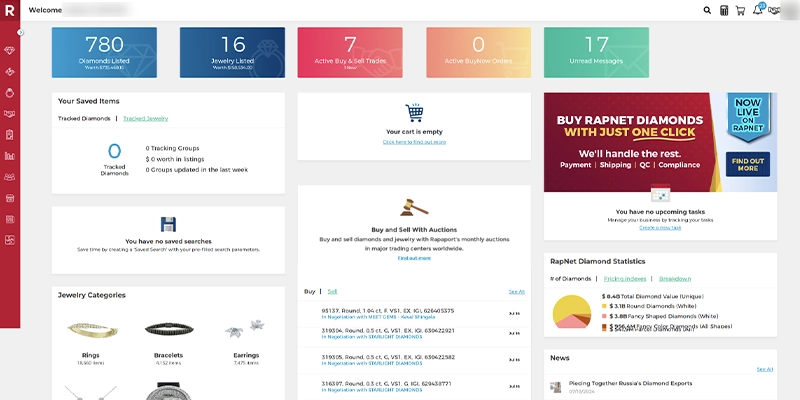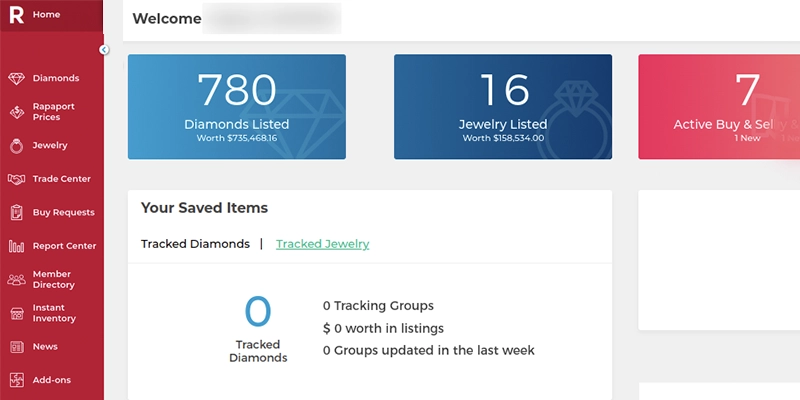Comprehensive Guide to Using RapNet
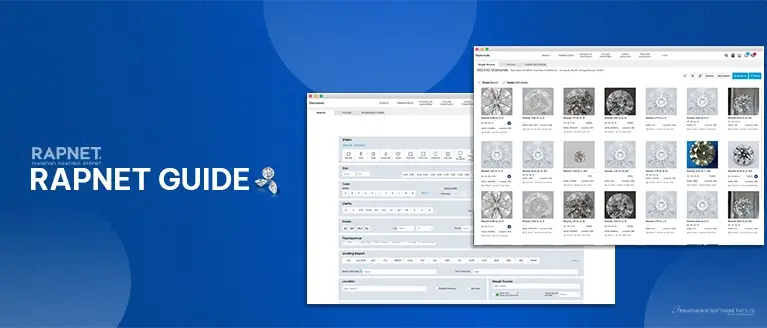
This comprehensive guide offers a detailed walkthrough of RapNet, a leading online diamond trading platform. It covers everything from Rapnet login, account setup to advanced features, making it valuable for both newcomers and experienced users in the diamond industry. The guide explains RapNet's core functionalities, including diamond searching, listing, and trading processes. It also highlights the platform's API capabilities, which allow for seamless integration with e-commerce websites. Additionally, the guide touches on RapNet's jewelry section and provides best practices for maximizing your presence on the platform. Whether you're a retailer, wholesaler, or manufacturer in the diamond and jewelry business, this guide aims to help you navigate and leverage RapNet's extensive features effectively.
1. Account registration and setup
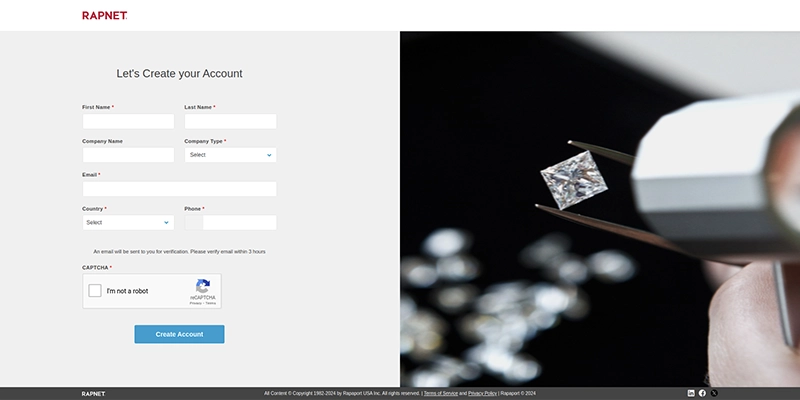
1.1 Visit the RapNet website www.rapnet.com and click on "Join RapNet."
1.2 Complete the application form with your business details.
1.3 Provide necessary documentation, including business license and industry references.
1.4 Choose a subscription plan that fits your needs (options may include different levels of access and features).
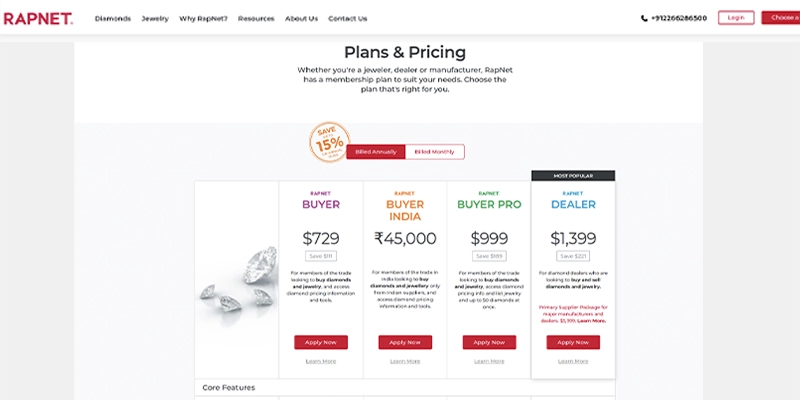
Higher plan advantages over lower plan:
- Can list up to 50 diamonds for sale (max 7 million diamonds)
- Provides diamond insights
- Allows listing diamonds and jewelry for sale
- Includes RapNet XL for Excel
- Offers Priority Customer Support
- The lower subscription plan lacks all these features.
1.5 Once approved, set up your account with a strong password and enable two-factor authentication for security.
2. Navigating the Platform
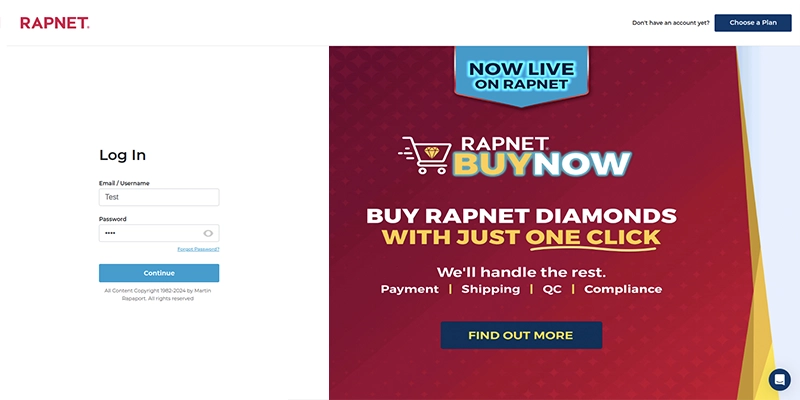
2.1 Dashboard: Familiarize yourself with the main dashboard, which provides an overview of market trends, your recent activities, and quick links to main features.
3. Searching for Diamonds
3.1 Basic Search: Use the quick search bar for simple queries.
3.2 Advanced Search: Access the advanced search function for detailed
- filtering: Set parameters for the 4Cs (Cut, Color, Clarity, Carat) Specify price range
- Filter by shape: fluorescence, polish, symmetry, etc.Choose certification types (GIA, AGS, etc.) Set location preferences
3.3 Save Searches: Create and save custom searches for frequent use.
3.4 Set up email alerts for specific diamond criteria to stay informed about new listings.
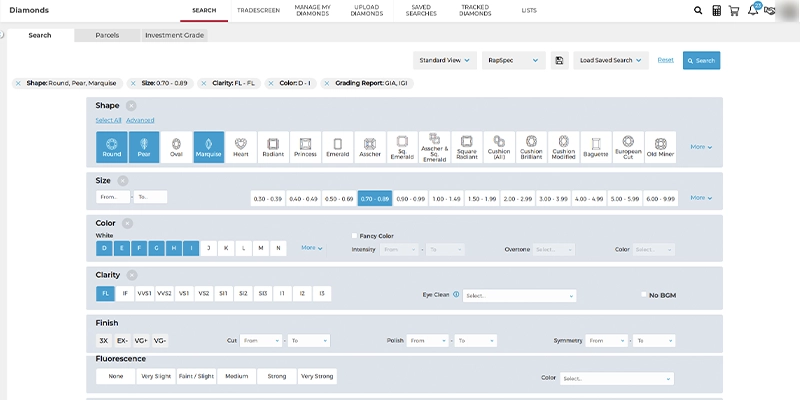
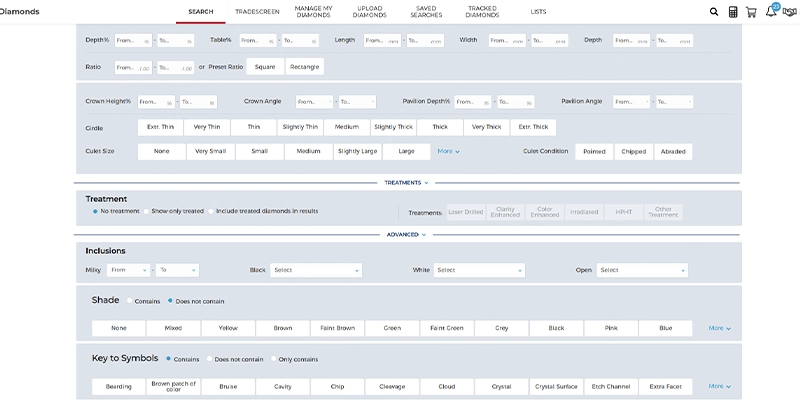
4. Listing Diamonds (for Sellers)
After setting diamond filters you can click on the search button search display diamond inventory which list diamonds from all sellers. The rapnet will display only natural white and natural fancy diamonds.
In this you will see all diamond attributes including price, shape, color, clarity, seller information, seller and diamond country etc. You can contact seller also to give your offer price. You can also modify diamond search if you want to search for a specific diamond.
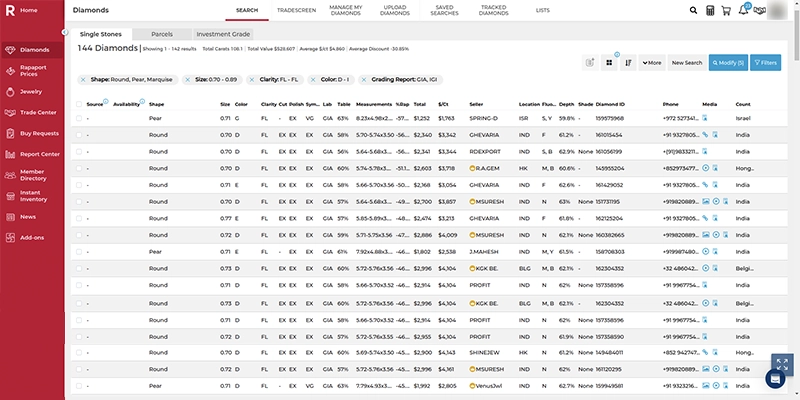
4.1 Click on "Add New Diamond" or similar option in your inventory management section.
4.2 Input detailed specifications:
- Accurate measurements and grading information
- Upload high-resolution images and videos
- Attach certification documents (e.g., GIA certificate)
4.3 Set your asking price. Consider using RapNet's pricing tools for market-based suggestions.
- For pricing Rapaport diamond price list is referred which gets updated continuously.
- Price calculator- the user can add or select diamond shape, size. Color& clarity and he can add the carat weight which will display user the price using that the user can modify prices and save results
- Adding markup from my account section: The user will add their markup to the rapnet markup section
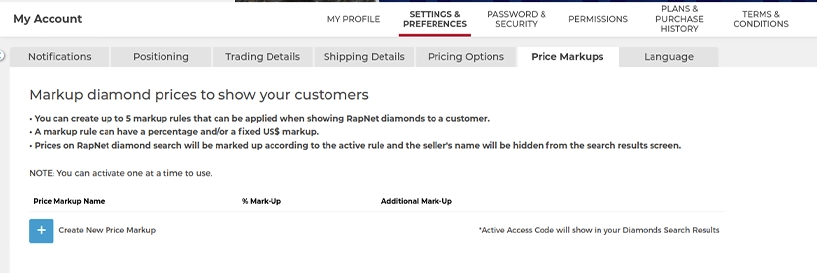
4.5 Choose visibility options (e.g., visible to all, visible to preferred buyers only).
5. Jewelry section
5.1) Select Jewelry type from Rings, Earrings, Pendants & Charms, Bracelets, Necklaces, Watches
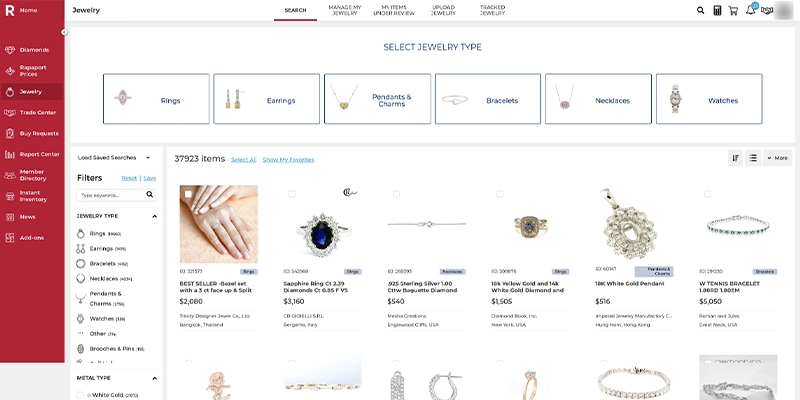
6. Communication and Negotiation
6.1 Use the built-in messaging system to contact buyers or sellers.
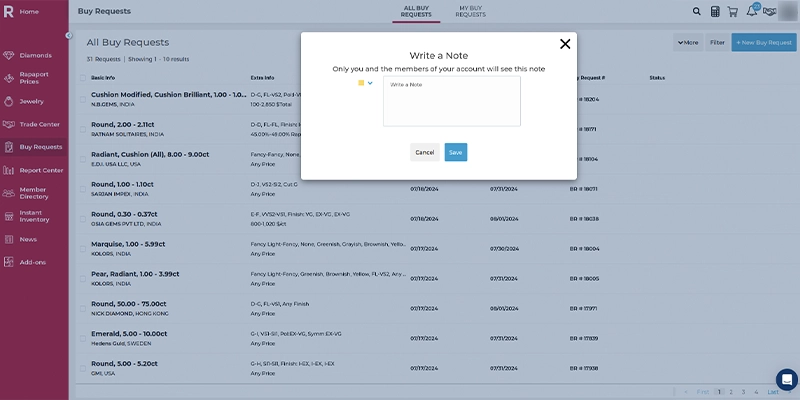
6.2 When interested in a diamond, use the "Make Offer" tab to start negotiations.
6.3 Rapnet Respond promptly to inquiries about your listed diamonds.
6.4 Utilize the platform's negotiation tools, which may include counteroffer features.
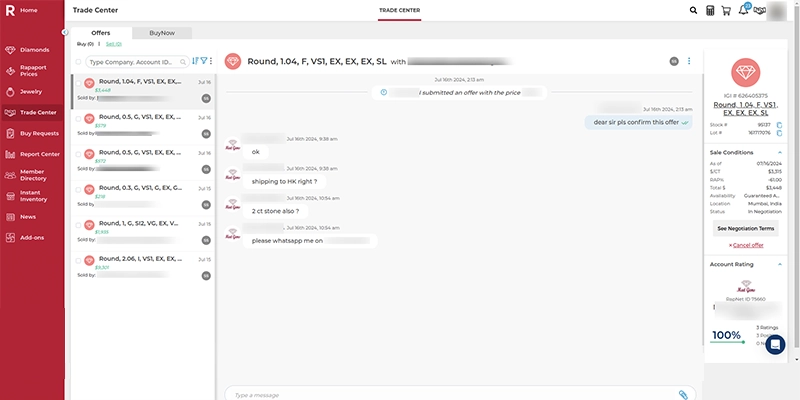
7. Conducting Transactions
7.1 Once terms are agreed upon, use RapNet's secure transaction system.
7.2 Follow the platform's guidelines for payment and shipping.
7.3 Update the status of sold items in your inventory promptly.
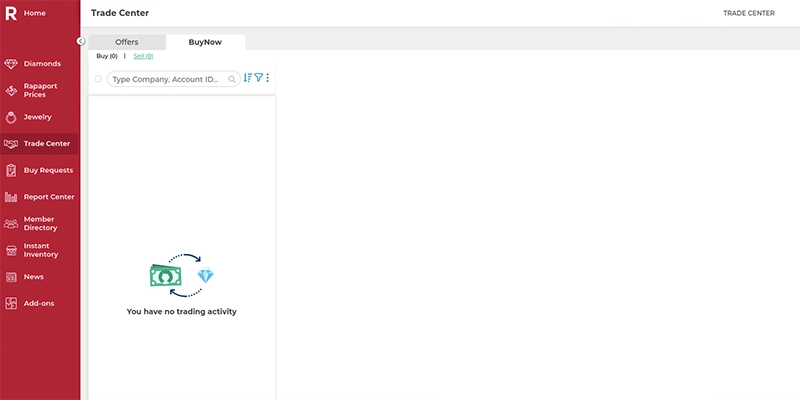
8. Utilizing Market Tools
8.1 Price Lists: Access RapNet's price lists for current market values.
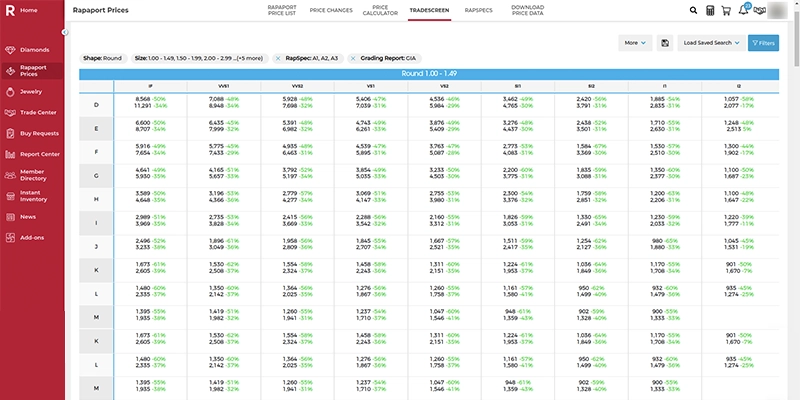
8.2 Market Trends: Review regular market reports and analyses provided by RapNet.
8.3 Price Calculator: Use built-in tools to calculate optimal pricing for your diamonds.
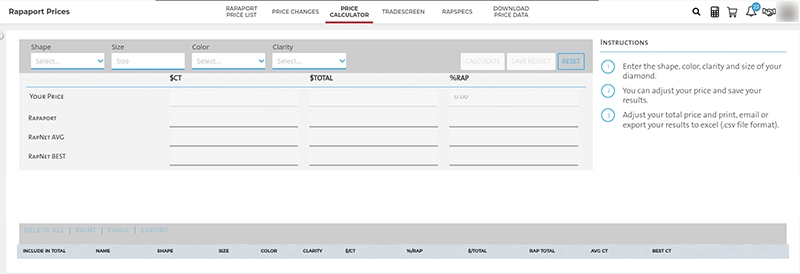
9. Building Your Network
9.1 Create a detailed company profile to attract potential partners.
9.2 Use RapNet's networking features to connect with other industry professionals.
9.3 Participate in any forums or discussion boards available on the platform.
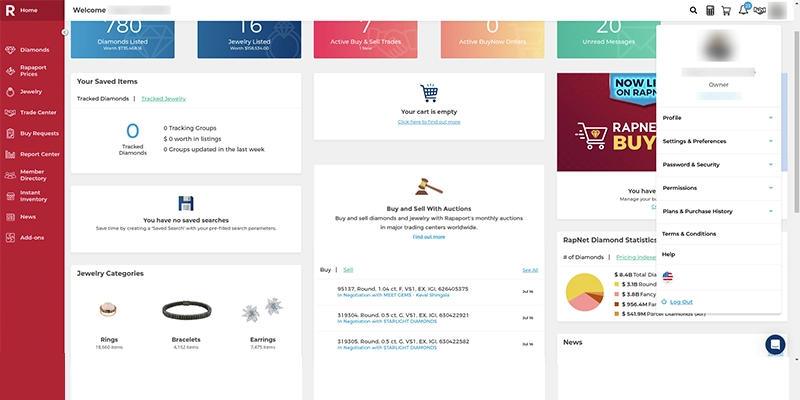
10. Mobile Access
10.1 Download the RapNet mobile app for iOS or Android.
10.2 Set up notifications to stay updated on offers, messages, and market changes.
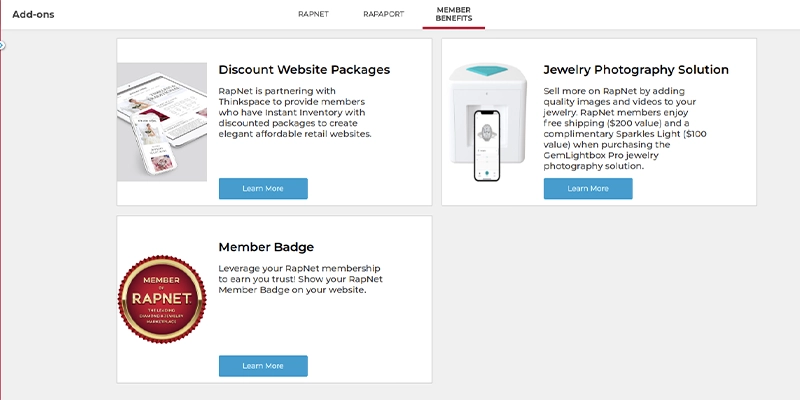
11. Best Practices
11.1 Regularly update your listings and pricing to reflect current inventory and market conditions.
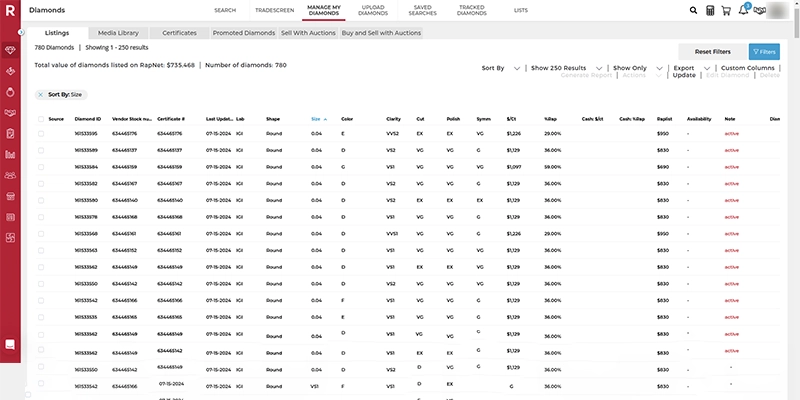
11.2 Maintain a high-quality standard for your listings, including clear images and accurate descriptions.
11.3 Respond promptly to inquiries and offers to build a good reputation on the platform.
11.4 Stay informed about RapNet's policies and any updates to the platform.
11.5 Utilize RapNet's customer support for any issues or questions you encounter.
Remember, success on RapNet comes with experience. Continuously learning about the platform's features and staying attuned to market trends will help you maximize your trading efficiency and profitability.
Rapnet API
Did you know? RapNet offers an API service that's a game-changer for jewelry retailers:
- Easy integration: Retailers can seamlessly incorporate RapNet's extensive diamond data into their online stores.
- Enhanced shopping experience: Customers can browse and purchase loose diamonds directly through the retailer's website.
- Up-to-date inventory: The API ensures that diamond listings are always current.
Looking for expert help with this integration? Contact Transpacific Software
- TPS specialize in connecting RapNet data to popular e-commerce platforms.
- TPS expertise spans Shopify, Magento, and WooCommerce websites.
- Rapnet API integration can significantly boost your online jewelry business.
By leveraging RapNet's API and Transpacific's integration skills, jewelers can offer a cutting-edge online diamond shopping experience to their customers.
Here is the detailed Overview of the Rapnet API
API for diamonds and jewelry has two types
- API to integrate diamonds and jewelry on website
- API to upload diamonds and jewelry on Rapnet.
1. API to integrate diamonds and jewelry on website
Rapnet has Instant inventory API which has two options:
- Rapnet widget for diamond search which uses I frame approach
- Custom integration using Rapnet Instant inventory API
Above two methods are for the integration, before that we need to activate diamond feed by following steps:
From menu click on instant inventory then click on option get started
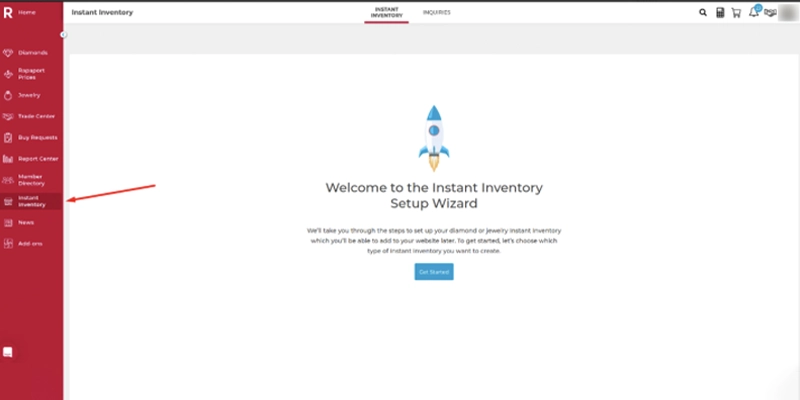
After clicking get started there will be a pop up which shows two options:
A) Diamonds
B) Jewelry
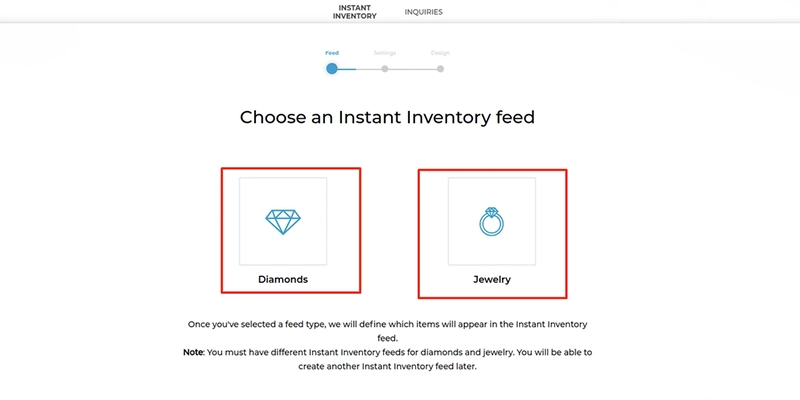
A) Setting the diamond Feed
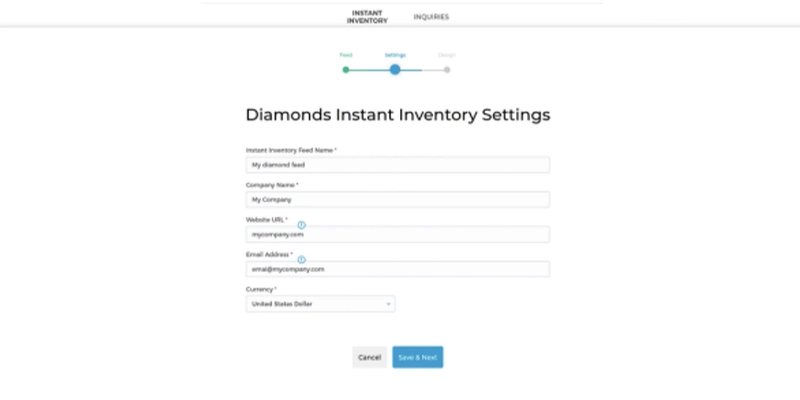
-Then it will show two options predesign widget and API
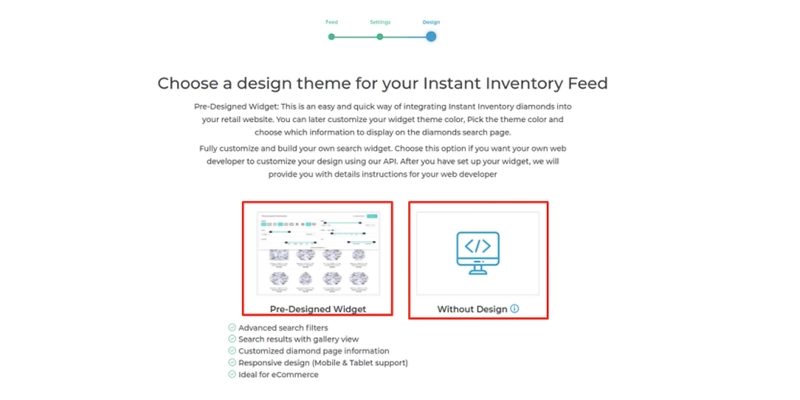
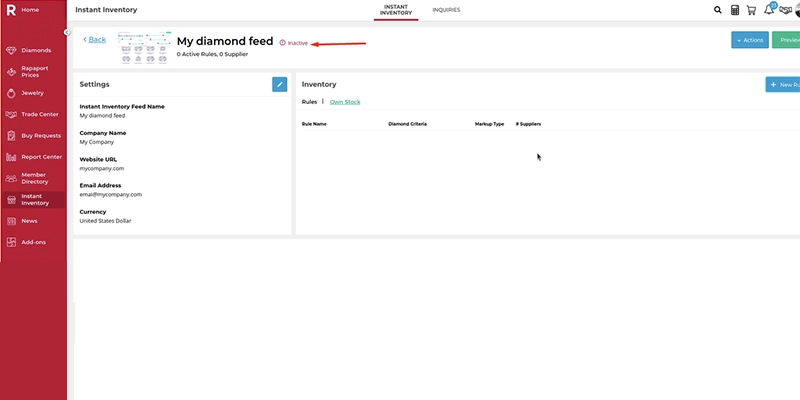
-Feed setup-The user can set up the feed by selecting shape,sizes,color,clarity...etc
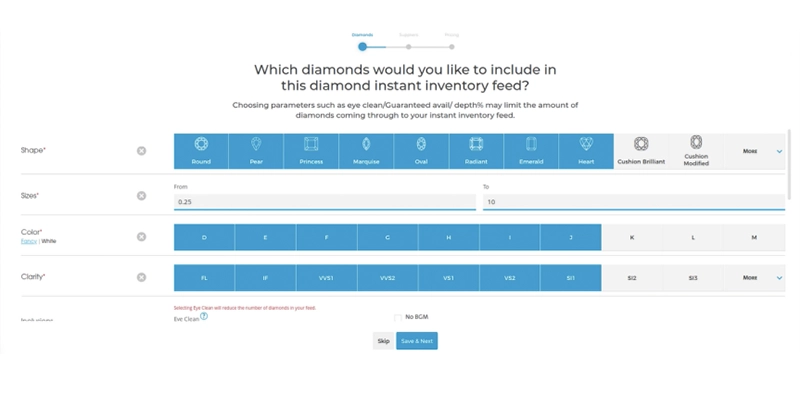
Adding Suppliers: The suppliers can be added company wise or by selecting the country from the drop down, or by selecting the rating from the drop down list
Also there are two options available to select from: show only primary suppliers , show only suppliers with listing permission allowed
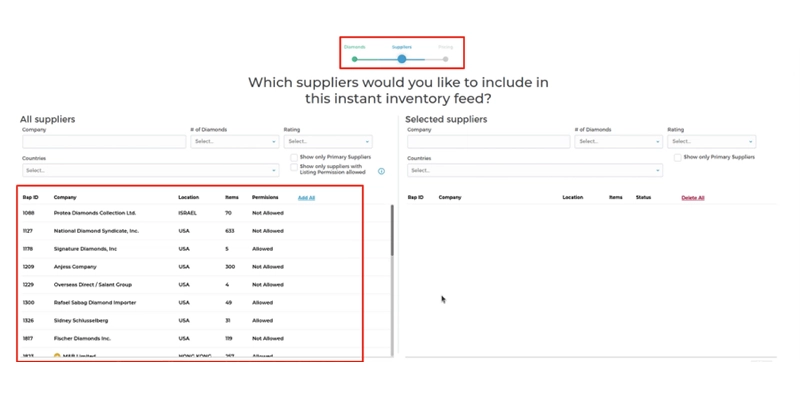
- Price and carat based markup: The markup type drop down consists of two categories price based markup and carat based markup, user can select anyone category.
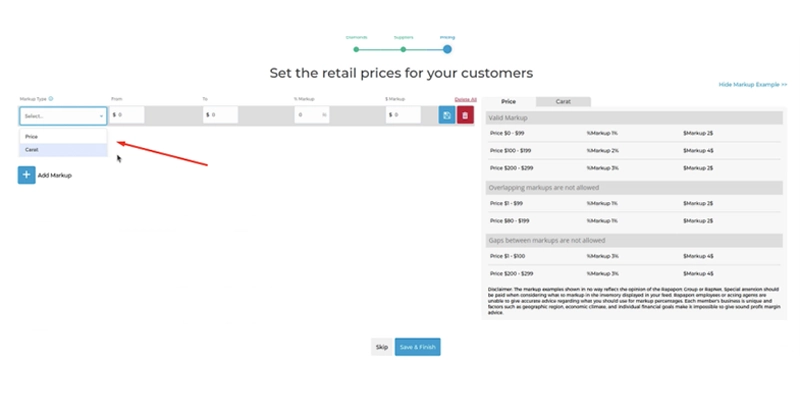
- Price based markup: the user can select the minimum and maximum price range and can apply the markup percentage by applying the markup percent
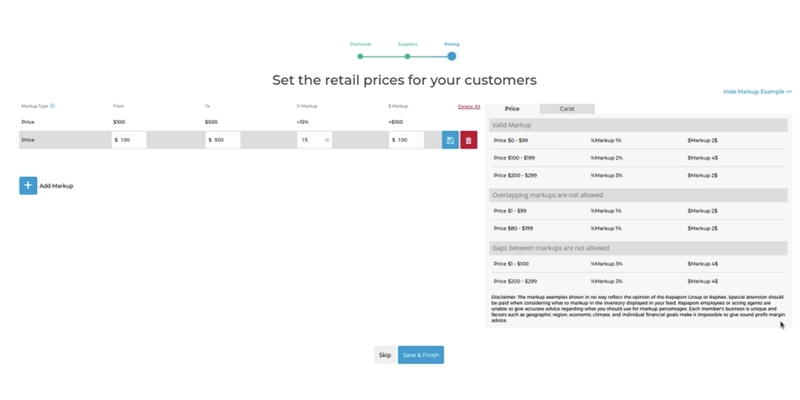
B) Jewelry
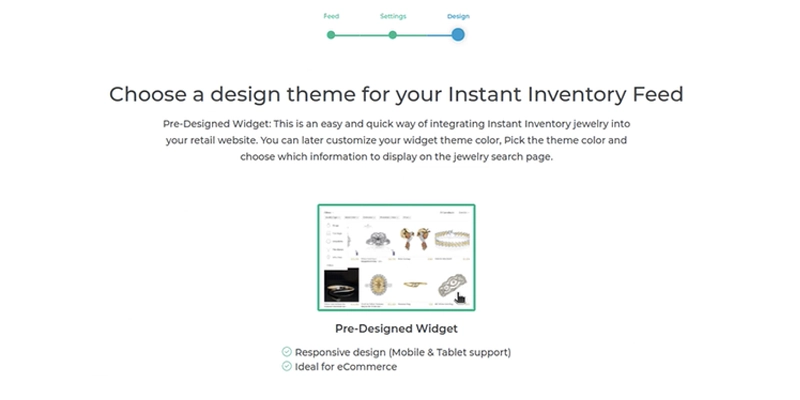
2. API to upload diamonds and jewelry on Rapnet.
It has two types
- Diamonds upload API and manual upload
- Jewelry upload API and manual upload
Diamonds upload API: Depending on the plan user chooses, they can upload diamonds for sale on the Rapnet website.
Jewelry upload API: Depending on the plan the user chooses, they can upload jewelry for sale on the Rapnet website.
Diamond and Jewelry Instant Inventory API:
Diamond and Jewelry instant inventory API is available in all plans so users can use this to display diamonds to their website.
Regularly update your inventory to maintain accuracy.
The user can upload diamonds in 3 ways:
- Single: User can manually upload diamond using GIA report number
- Multiple: User can upload multiple diamonds using CSV file (template CSV given by RAPNET)
- FTP diamonds: User can set the FTP location and update the file there, the Rapnet picks up the updated file from the FTP.
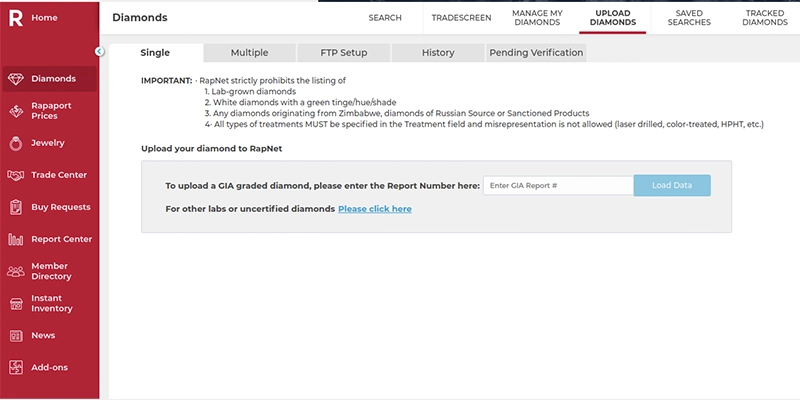
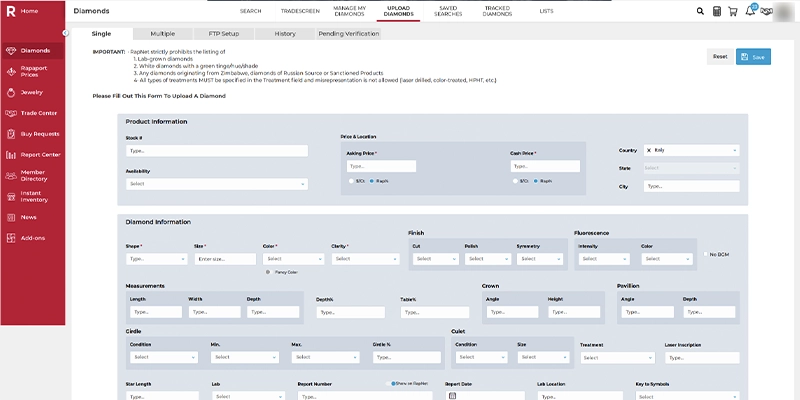
We integrate RapNet API into your store with your preferred markup rules, currency, filters, and pricing logic — automatically.
Learn More