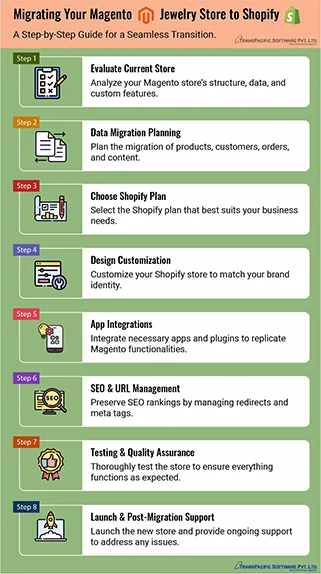Migrating Your Jewelry eCommerce Store from Magento to Shopify: A Comprehensive Guide
By: Team TransPacific Software Pvt. Ltd
TransPacific Software has successfully implemented migration of Magento 1.x and Magento 2.x based jewellery websites to Shopify
If you’re currently running your jewelry eCommerce website on Magento, you might be contemplating a migration to Shopify. This decision can be driven by several factors such as ease of use, better support, scalability, or simply the desire for a more streamlined user experience. This blog will guide you through the technical aspects of migrating your jewelry store from Magento to Shopify, focusing on ensuring minimal downtime and preserving your SEO rankings.
Why Consider Migrating from Magento to Shopify?
Magento is a robust and flexible platform that offers a high degree of customization. However, it requires a steep learning curve, consistent maintenance, and sometimes costly upgrades. For many jewelry retailers, especially those without dedicated IT teams, managing a Magento store can become overwhelming. Shopify, on the other hand, is known for its user-friendly interface, reliable support, and a wide range of apps and integrations that make managing your eCommerce store more straightforward.
Key reasons for migrating include:
- Lower Maintenance: Shopify is a fully hosted platform, meaning you don’t have to worry about server management, security patches, or updates.
- Better User Experience: Shopify is designed with the end-user in mind, making it easier to manage your store, add products, and process orders.
- App Integrations: Shopify’s extensive app marketplace offers tools that are easier to integrate and require less custom development.
- Scalability: As your jewelry business grows, Shopify offers scalable solutions without the need for extensive reconfiguration.
- Low developer dependency: Developer not required to upgrade website or to install plugin
Who Should Not Migrate to Shopify from Magento
- 1. Highly Customized Stores: Magento’s open-source platform allows for extensive customization, which might be hard to replicate on Shopify.
- 2.Search Engine Ranking: If your Magento website already has excellent search engine ranking, then think twice before migrating to Shopify . With migration, URLs will change and ranking will take a hit at least for few months.
- 3. Advanced Multi-Store Capabilities: Magento excels in managing multiple stores from a single backend, a feature not as advanced in Shopify.
- 4. Complex Product Catalogues: Magento offers more flexibility for managing intricate product catalogues, with detailed variations and attributes.
- 5. Integration with Enterprise Systems: Magento’s open-source nature supports deep integration with ERP systems and other enterprise software, which might be limited on Shopify.
- 6. Advanced User Roles and Permissions: Magento provides more granular control over user roles, essential for larger teams with complex workflows.
- 7. Control Over Hosting and Security: Magento offers full control over hosting and security, unlike Shopify's hosted solution.
- 8. Extensive B2B Features: Magento’s robust B2B features, like advanced pricing and customer-specific catalogues, may surpass what Shopify offers. Shopify B2B solutions and hosting plans are expensive to subscribe.
- 9. Cost Considerations: If you have the resources to maintain Magento, the cost savings on Shopify may not justify a migration.
- 10. Control Over the Checkout Process: Magento allows complete customization of the checkout process, which is more restricted on Shopify.
Pre-Migration Checklist
Before you start the migration process, it’s essential to prepare thoroughly. Here's a checklist to guide your preparation:
- Audit Your Existing Magento Store: Identify all the data, including products, categories, customer data, orders, and content that needs to be migrated. Additionally, review your current theme and extensions to determine which features are essential.
- Check any plugins used for additional functionality make a list of it. Check alternate Shopify plugin for same or if that functionality is pre-build in shopify.
- Check products, categories, attributes set and attributes
- We need to migrate above data to shopify for this there are 2 ways
- Custom script to convert Magento products, categories CVS data into shopify import CVS data format.
- You can use shopify extension "Matrixify" for data migration
- Magento attributes sets or categories can be added in shopify as collection.
- Similarly you can transfer customers, orders, information pages etc.
- Backup Your Magento Store: Create a full backup of your Magento store to ensure that you have a restore point if anything goes wrong during the migration process.
- Choose a Shopify Plan: Evaluate Shopify’s pricing plans and select one that fits your business needs. For most jewelry stores, the “Shopify” or “Advanced Shopify” plans offer the best balance between cost and features.
- Select a Shopify Theme: Shopify offers a range of customizable themes. For a jewelry store, consider themes that offer clean, high-resolution image displays and a minimalist design that highlights your products.
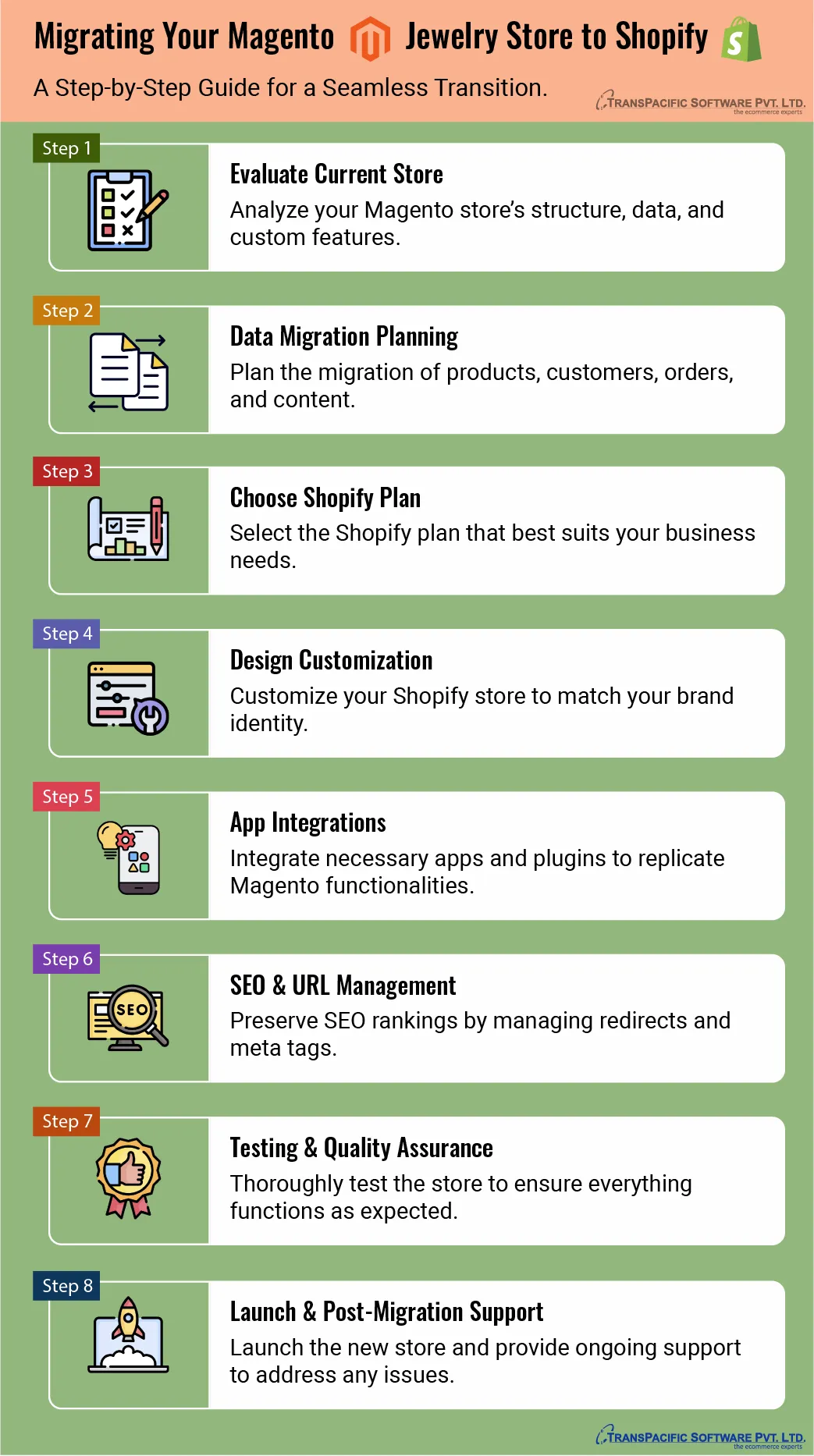
Step-by-Step Migration Process
Migrating from Magento to Shopify involves several steps. Here’s a detailed guide:
- Set Up Your Shopify Store
- Create a Shopify Account: If you haven’t already, sign up for a Shopify account. During the initial setup, you’ll be asked basic information about your store.
- Install a Theme: Choose a theme that complements your brand. Jewelry stores benefit from themes that offer a luxury feel, with options for high-quality imagery and elegant fonts.
- Export Data from Magento
- Export Products: In your Magento admin, navigate to System > Data Transfer > Export. Choose “Products” as the entity type and export the file in CSV format.
- Export Customer Data: Follow the same steps to export your customer data.
- Export Order Data: If necessary, export your order history, though keep in mind Shopify may not directly support importing order history, so this might require custom development.
- Import Data into Shopify
- Use Shopify’s Importer Tool: Shopify offers a built-in importer tool to help you bring in products, customers, and other data. Go to Apps > Import Store and choose “Magento” as the source platform. Upload the CSV files you exported from Magento.
- Manual Adjustments: After the import, some manual adjustments may be required. For instance, product images may need to be re-uploaded, or categories might need to be reassigned.
- After migrating information pages to shopify you can maintain SEO slug. However you can not maintain same URL as shopify adds word "page" in URL.
- Similarly it will word "product" in product URL and "collection" in category pages.
- Theme migration in shopify you can use shopify default "DAWN" theme in that migrate old Magento fonts,color and style-sheet
- Set Up Collections and Navigation Shopify uses collections instead of categories. For a jewelry store, you might create collections such as “Necklaces,” “Earrings,” “Rings,” and “Bracelets.”
- Create Collections: Go to Products > Collections and create automated or manual collections.
- Set Up Navigation: Ensure that your store’s navigation reflects these collections. For example, add them to the main menu and set up a sidebar for easy filtering.
- Migrate Content and SEO
- Pages and Blog Posts: Manually recreate your essential pages like “About Us,” “Contact Us,” and any blog posts that drive traffic.
- Redirects: Implement 301 redirects for all your existing URLs. This step is crucial for maintaining SEO rankings. Shopify apps like “URL Redirects” can help automate this process.
- SEO Settings: Transfer SEO settings such as meta titles, descriptions, and alt texts. Verify that the Shopify-generated URLs are SEO-friendly.
- Install Necessary Apps
Shopify’s App Store offers a wide range of apps to enhance your store’s functionality. For a jewelry store, consider apps like:
- Product Reviews: Display customer reviews to build trust.
- Wishlist: Allow customers to save their favorite items.
- Currency Converter: Display prices in different currencies for international customers.
- Test Your Store Before going live, thoroughly test your Shopify store to ensure everything works as expected:
- Test Product Pages: Ensure all product information is accurate, images load correctly, and prices are displayed.
- Test Checkout Process: Place test orders to verify that payments are processed correctly and that confirmation emails are sent.
- Review Mobile Responsiveness: Make sure your site looks and functions well on mobile devices, as many customers will likely shop using their phones.
- Go LiveOnce you’re satisfied with your new Shopify store, it’s time to go live:
- Point Your Domain to Shopify: Update your DNS settings to point your domain to Shopify.
- Notify Customers: Send an email to your customer base, letting them know about the new site and any promotions associated with the launch.
- Monitor Performance: After going live, closely monitor the site’s performance, customer feedback, and any issues that arise. Make adjustments as needed.
Post-Migration Considerations
Even after your site is live, there are a few ongoing tasks to keep in mind:
- Monitor Analytics: Use Google Analytics and Shopify’s built-in reports to monitor traffic, conversions, and sales.
- Robots.txt: Move robots.txt file code
- Gather Feedback: Pay attention to customer feedback regarding the new site. This is especially important in the early days post-migration.
- Plan for Future Enhancements: Shopify’s app ecosystem is vast. Over time, you can explore additional apps to enhance your store, such as advanced email marketing, loyalty programs, or chatbots.
By carefully following the steps outlined above, you can seamlessly transition your jewelry eCommerce store from Magento to Shopify, positioning your business for success in the competitive online marketplace.